
 |
| Home | |
Columns |
|
Sims |
|
Editing |
|
Hardware |
|
Multiplayer |
|
Forums |
|
Misc. |
|
|
[an error occurred while processing this directive] Interactive Hot Items TWI C2C TWI/TEP Hot Site  "In Memory to The Greatest-Devoted Husband,Father,and Stock Car Racer" Picture credits go to Nascar.com |

Thrustmaster Pro Wheel Controller (Comp USA Price $69.99)Overview My original wheel controller when I started many moons ago with Nascar1 and Indycar2 was the thrustmaster T2 wheel controller. This new Thrustmaster Nascar Pro wheel is a much improved wheel from what the T2 had for features. The controller is much more streamlined and has a better clamping system to mount to the desk. There are some things I like about it and a couple things I wish they would change on it. The rest of the review will explain my findings with the controller. System testing controller The system that I am testing the Thrustmaster Nascar Pro controller on is a 450 MHz Pentium system with 64 Meg of RAM, a Voodoo2 graphics card, and the card the controller is attached to is the SBLIVE sound card. The display I am using for testing is a projection screen 100" by 100". Installation of controller The installation of the Thrustmaster controller and software was very easy and I had no problems getting it to work on my system. The controller itself comes in two parts, the wheel section and the foot pedals. All the parts are made of durable plastic and the wheel has an two adjustable clamps on it to easily attach to the desktop. Make sure the desktop is completely flat for the clamps. The pedal base is a pretty good size and the pedals themselves are spread apart adequately again enough to get my size 13 shoes on them. I have a support board taped to the floor so that the pedals lean up against so it doesn't slip away from me while racing. The software drivers come on a floppy disk and a little booklet in how to install the software. This controller works fine in both windows and DOS based programs. Once the software is installed, you need to go into the windows control panel/joystick controllers and select the Thrustmaster Nascar Pro wheel with combined pedals. Restart the computer, and then go to same menu and calibrate the controller. You are then all set to run windows based games. The DOS games, you need to calibrate inside each particular game. You are now ready to race. View a picture of controller and pedals. The pedals, compared to the TSW wheel, are kind of mushy to me and they seem to be a bit too much upright. For long races on TEN, it puts a strain on my ankles after a 60-100% race(especially the brake pedal). Also on the pedals, there is a wire cable that comes directly out the back of the base on the pedals, which may put a strain on the cable if you lean it up against a taped board on the floor like I have to prevent any sliding. The wheel on the other hand it not bad considering they still use a bungee chord for the centering of the wheel. Thrustmaster has added two buttons on the wheel which the original T2 did not have. This makes the Formula one games much nicer to race with to keep both hands on the wheel. It also has a rubber based wheel for better grip. There is also the standard gear shift lever on the right side of the controller to simulate the Nascars, GT series cars, etc. Both cables from the wheel and the pedals tie together to plug into the game controller or sound card. There is no special additional adaptor needed with this controller that the T2 controller had. The SBLIVE card seems to interface well with the controller and doesn't seem to require the special ACM card that they needed with the older controllers. Games tested with the Controller All games I have, both Windows based and DOS, work fine with the thrustmaster Nascar PRO wheel controller. It is not a strictly windows controller like some of the Force Feedback controllers are. Please send me any feedback on what you think of this controller.. |
[an error occurred while processing this directive]
Weekly Quiz You know your racing eh? Click here to find out. Warning .... this quiz isn't for the casual race fan. Join our mailing list and each week recieve notification of the latest updates by email. Enter email address |


|
Home | News | Simulations | Editing Multiplayer | Hardware | Forums | Miscellaneous This site opened February 2, 1997. Steve Johnson(aka-Bugs Bunny) Webmaster © 2000 Internet Design Partners Web-site design by Internet Design Partners Creativity for a new century 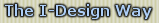
|


|
|
|